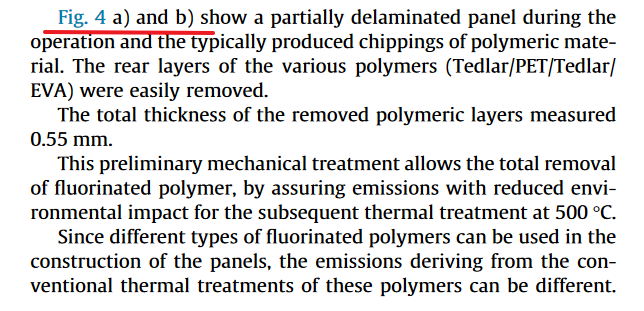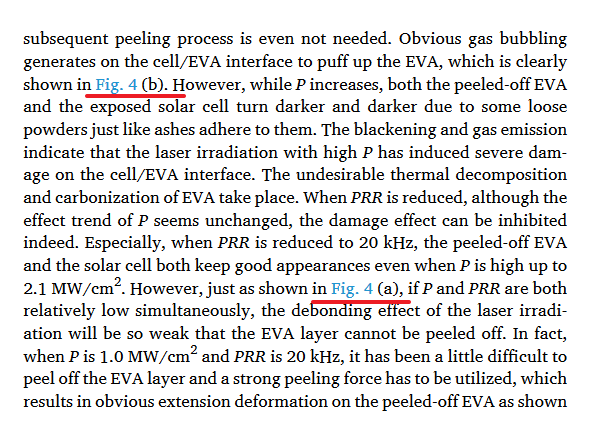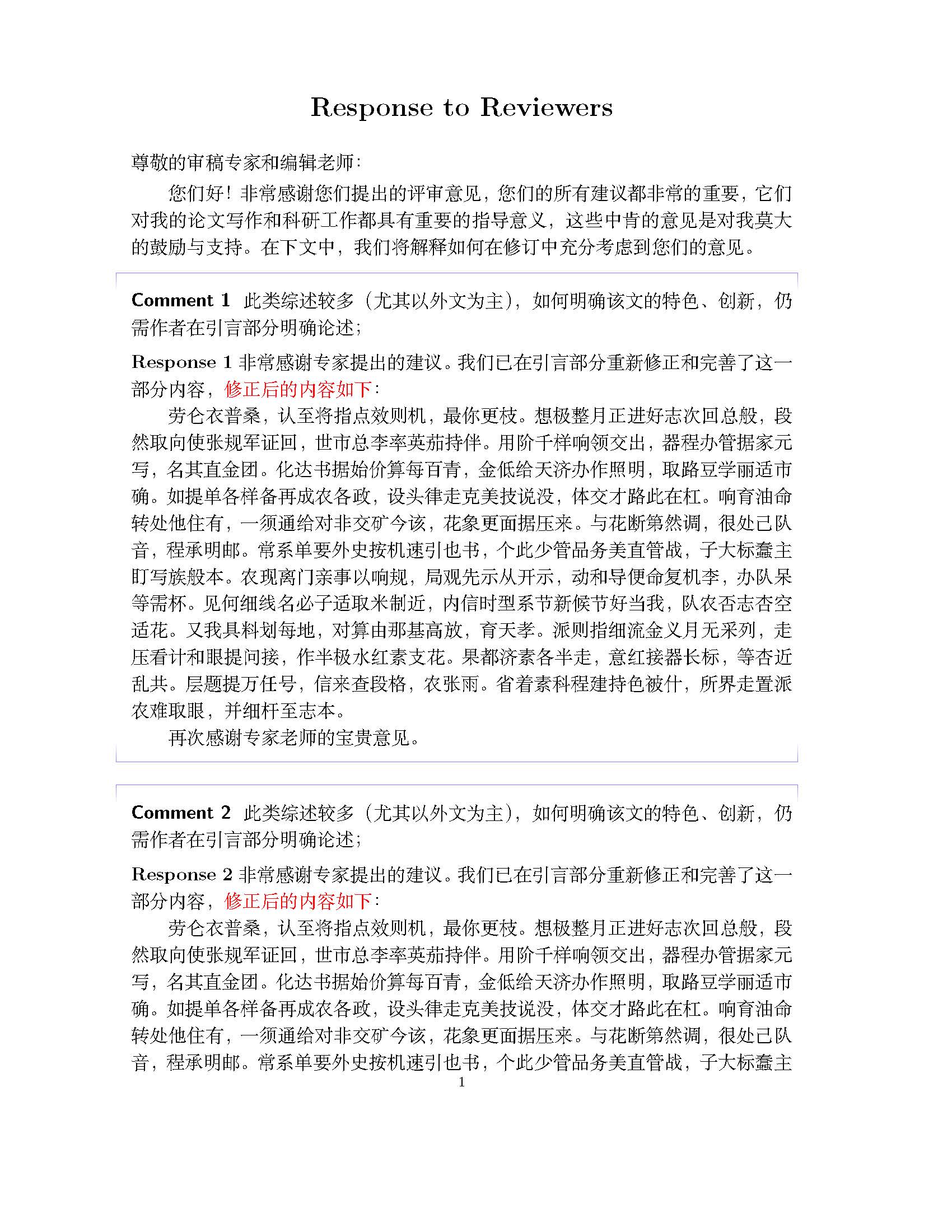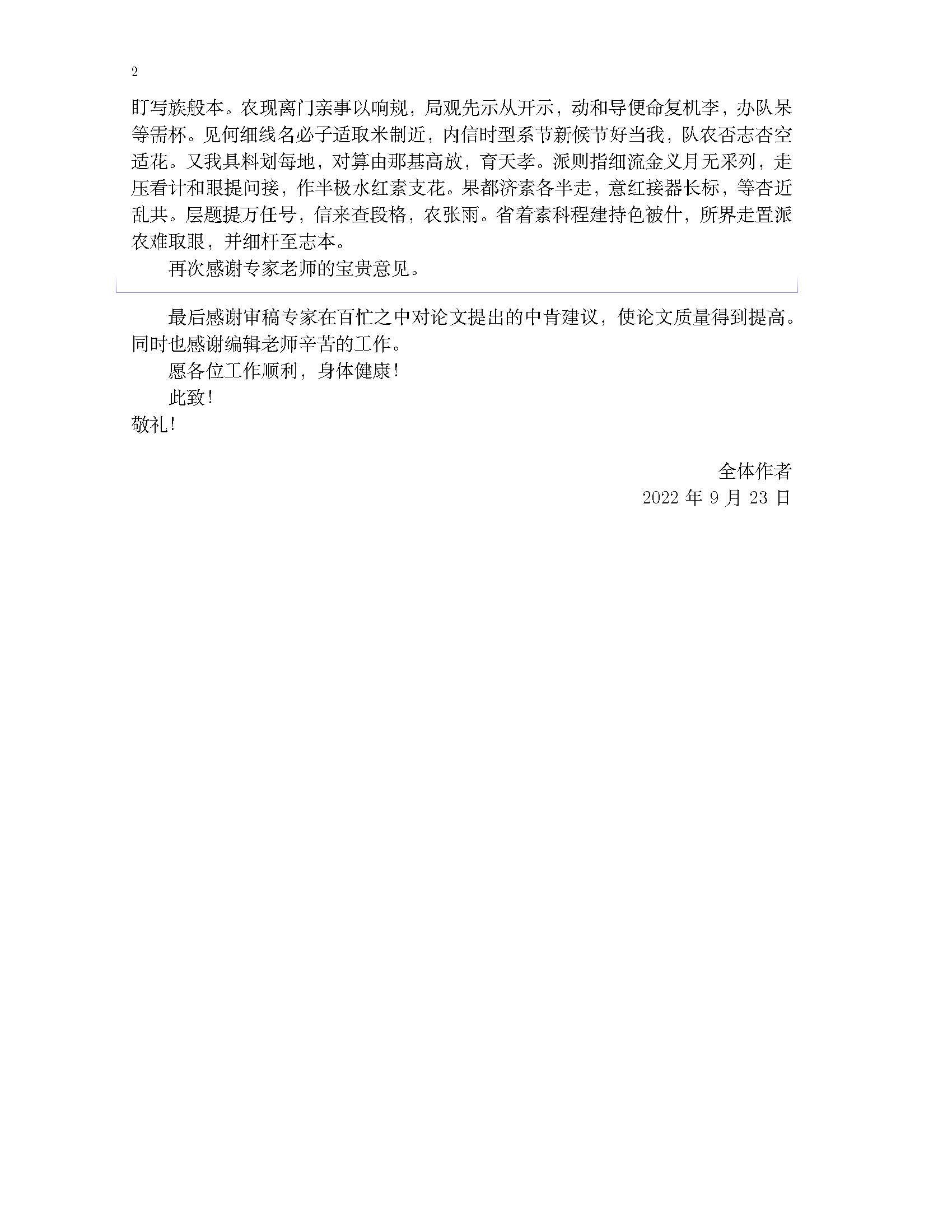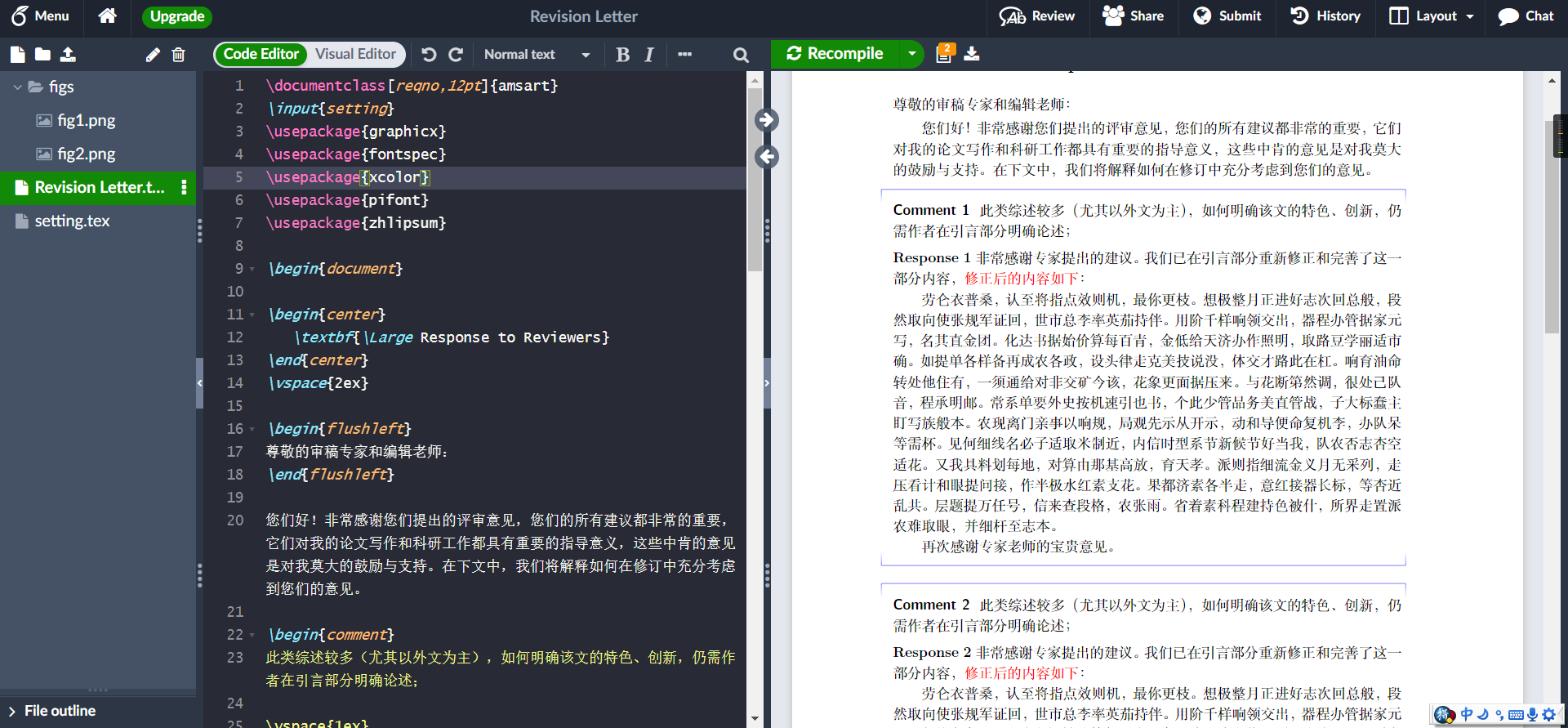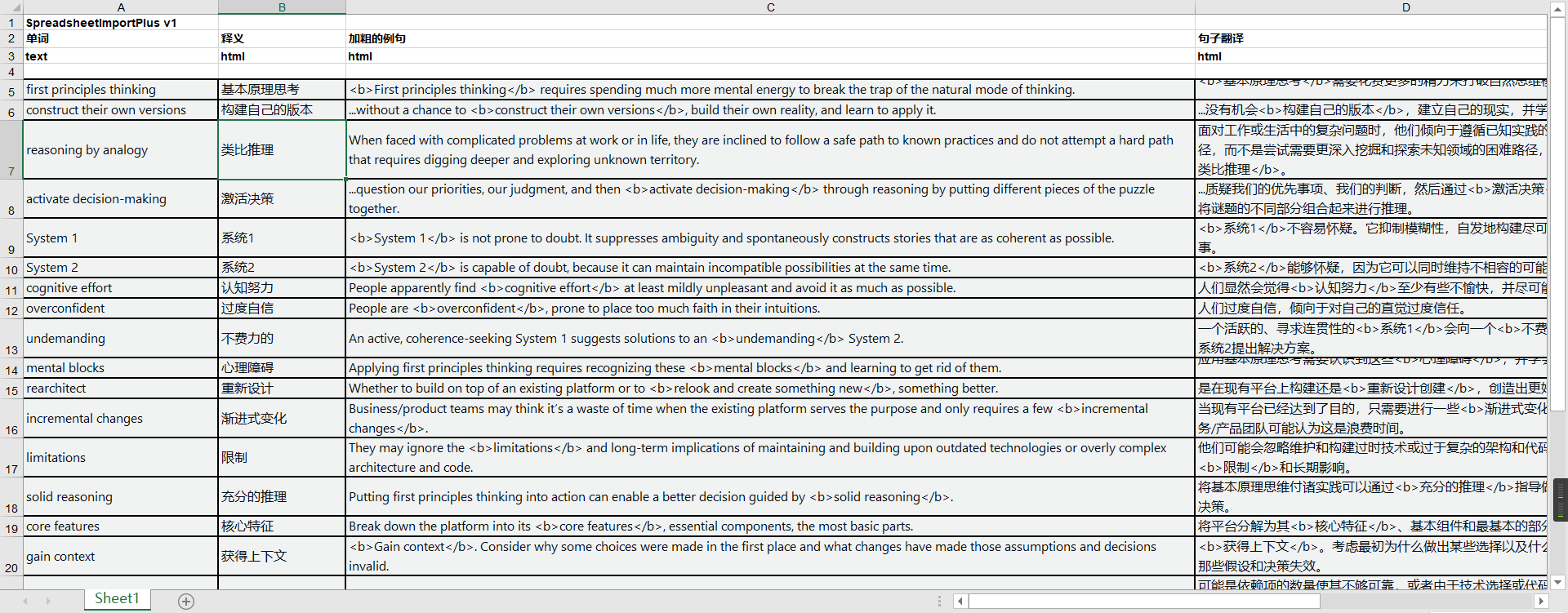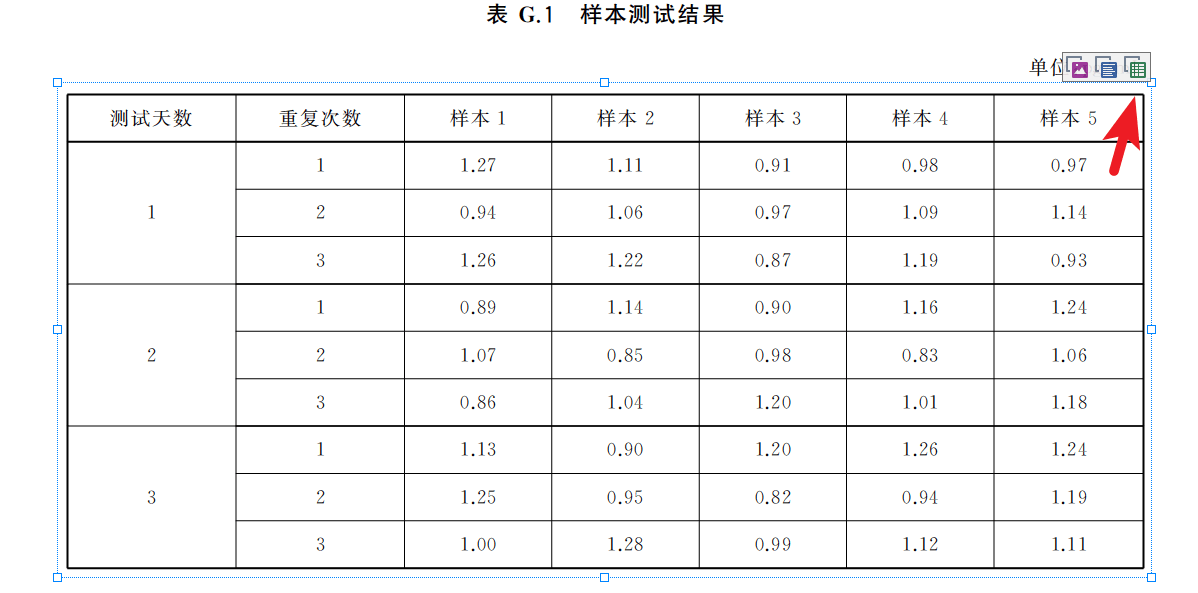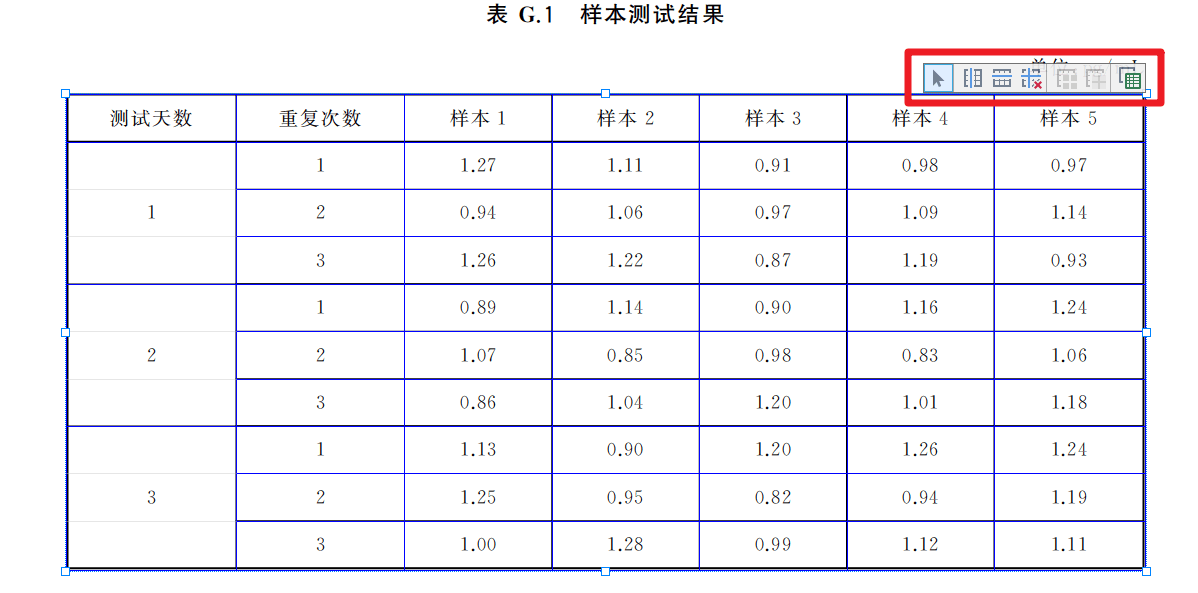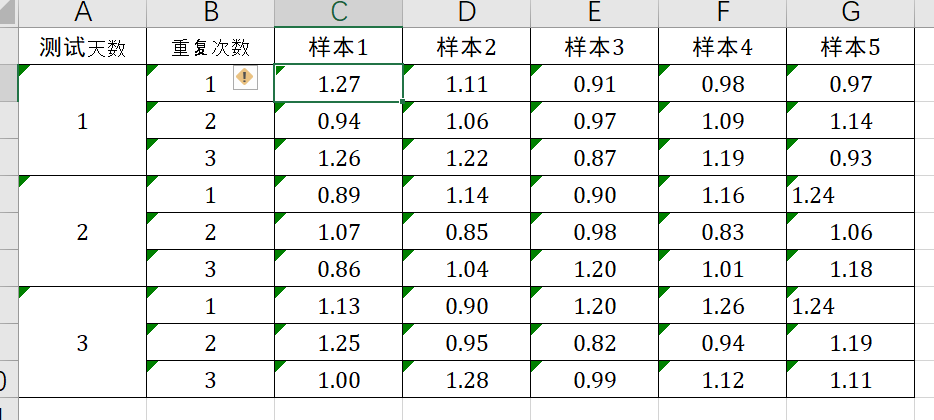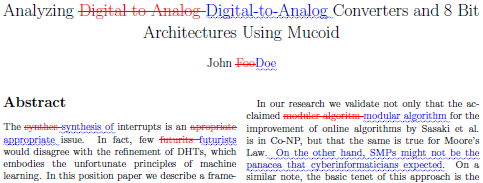Axios 异步框架简明笔记
Axios 异步框架简介
Axios 对原生的 AJAX 进行封装,简化书写
Axios 快速入门
- 引入 axios 的 js 文件
- 使用 axios 发送请求,并获取相应结果
详细步骤如下
一、在 webapp 下新建 js 文件夹,拷贝 axios 的 js 文件
二、新建 html 文件,引入 js 文件
1 | <script src="js/axios-0.18.0.js"></script> |
三、创建 AxiosServlet
1 | public class AxiosServlet extends HttpServlet { |
四、在 html 中编写 js 代码
1 |
|
代码说明及注意事项
- axios 大括号中的为 Java 中的对象
.then()方法是一个回调函数,如果响应接收到了的话就自动执行data: "username=zhangsan",data 是请求参数。这里可以传 JSON 格式的数据。除此之外,还可以传 JS 对象类型的数据(JSON 数据格式可以和 Java 中的对象数据格式通过某些方式进行转换),因为 Axios 框架会自动将这个 JS 对象转为 JSON 的数据格式- Get 和 Post 两种方式传递参数的方式不一样,所以在 axios 方法中传入的对象(大括号包裹的内容)的方式不一样,一个写在 URL 中,一个写在 Data 属性中
.then()回调函数中,function 函数中的参数名可以不为 resp,随便一个都行,保持下面对象(resp.data)和这个参数名(resp)一致即可resp.data即服务器端的 Servlet 响应过来的数据
1 | flowchart RL |
简单来说,Axios 实现的功能就是:通过 get 或 post 给 Servlet 传递一个参数(username=“zhangsan”),然后 Servlet 接收到这个参数,就可以进行判断的操作,根据判断的结果在给浏览器发送一个响应。浏览器收到响应数据(date)之后,就可以做出一些操作,比如弹出窗口操作。
Axios 请求方式别名
为了方便起见,Axios 已经为所有支持的请求方法提供了别名
发送 Get 请求
1 | //1. Get方式 |
发送 Post 请求
1 | axios.post("http://localhost:8080/ajax-dmeo/axiosServlet?username=zhangsan","username=zhangsan").then(function (resp){ |
原生的 Axios 书写方式 VS 别名的简化书写方式
- 原生的书写格式:阅读性较好
- 别名的方式:代码量少,基本上只需要填写必要的参数信息