LaTeX 投稿注意事项
bib 参考文献
1、使用 % 可添加注释
1 | % 旧文献 |
2、若使用本地 TeX Studio 进行编译,若参考文献信息不完整,编译时会有提示,可根据这些提示对参考文献信息进行手动补全
1 | You're missing a field part---line 77 of file cas-refs.bib |
引用图片
- 同一期刊,对这种格式还是比较宽松的,例如
Fig.4 a) and b)以及Fig.4 (b)都是可以的 - 大部分包含子图的图片在插入图片前已经提前组好(子图 a、b、c 这种序号也是手动添加的),而不是利用 LaTeX 命令将多张子图组成一张大图(虽然方便引用子图,但是实现子图的整齐排列过于困难)
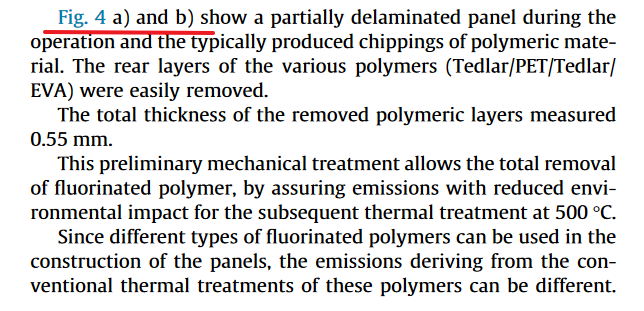
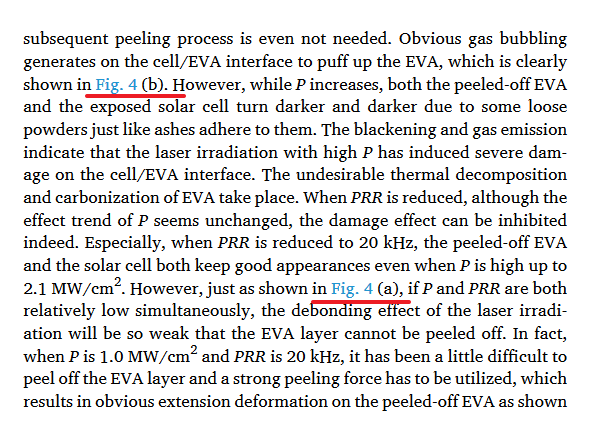
特殊符号
参考:latex 排版服务,如何输入商标 R 符号,TM 符号,版权 c 符号
专有名词对照表
如果借助 GPT 这样的工具进行翻译,将这些专有名词塞给 GPT,GPT 会根据上下文进行翻译,可以很大程度上减少专有名词的翻译错误
1 | 下层EVA 请翻译为 back EVA;上层EVA 请翻译为 front EVA;背面金属化 请翻译为 back metallization;电池请翻译为 cell |
Word2LaTeX
例如 Word 中的 ℃ 符号,换成 LaTeX 之后,可以批量替换为 $\tccentigrade$,最好是对这些批量替换操作做一个记录
1 | ℃ —> $\tccentigrade$ |