Obsidian2Anki
参考资料
- GitHub - Pseudonium/Obsidian_to_Anki: Script to add flashcards from text/markdown files to Anki
- 快速制作 anki 卡片 | 笔记神器 Obsidian 完全指南_哔哩哔哩_bilibili
- 用 Obisidian 制作 Anki 里面用的代码 - 哔哩哔哩
- How To Sync Obsidian With Anki Automatically / Plugin Walkthrough - YouTube
Obsidian_to_Anki 插件教程
对 Anki 进行设置:工具 —> 插件 —> 设置 AnkiConnect 插件
Anki 插件设置
1 | { |
修改完之后如下:
1 | { |
Ob 笔记设置
安装 Obsidian 插件:Export to Anki
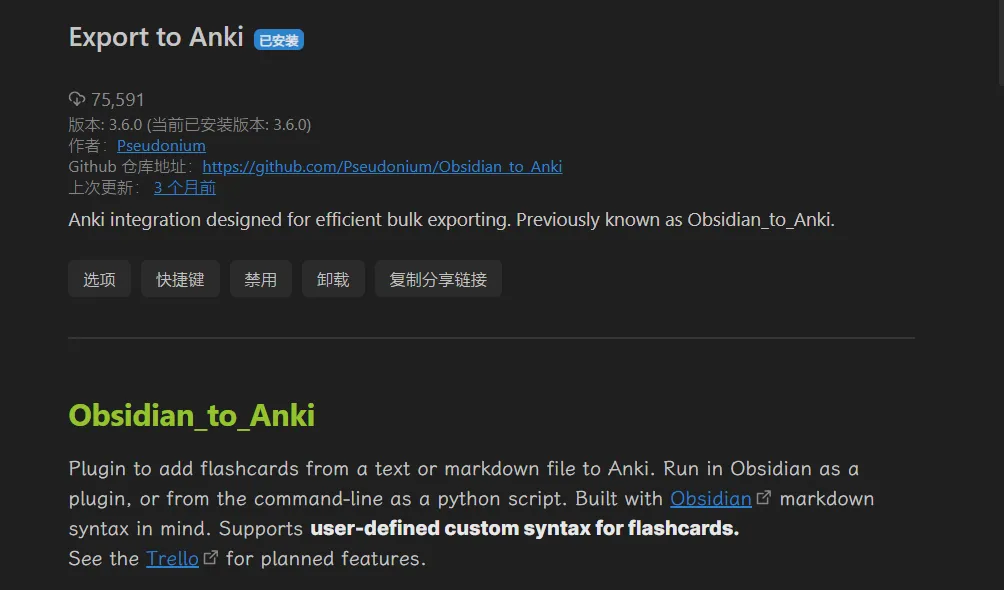
笔记开头声明牌组:TARGET DECK: Test
- Test 表示对应 Anki 中的目标牌组名
- 卡片笔记的书写格式请参考:Neuracache flashcard style · Pseudonium/Obsidian_to_Anki Wiki · GitHub,或者继续阅读下文
普通卡 Neuracache
正则表达式:
1 | ((?:[^\n][\n]?)+) #flashcard ?\n*((?:\n(?:^.{1,3}$|^.{4}(?<!<!--).*))+) |
参考资料:Neuracache flashcard style · Pseudonium/Obsidian_to_Anki Wiki · GitHub
卡片语法示例
1 | TARGET DECK: Test |
如下,若添加进 Anki 成功的话,会自动在卡片的下方添加上一个 html 注释
1 | TARGET DECK: Test |
如果想要清除 Anki 中的卡片,在 ID 上一行添加 DELETE
1 | 这是卡片正面 #flashcard |
- DELETE 需要大写,同步之后,Anki 中对应的卡片就被自动删除了,Ob 中的笔记还在,只是将这条笔记下方的 ID 被删除了(也就是说下次同步时,还会自动往 Anki 中添加这条笔记)
- 如果 Anki 中删除了笔记,而 Ob 中没有删除的话,那么同步 Ob 时,也不会往 Anki 中添加卡片了,因为这条笔记下面的 ID 还没有被删除
挖空卡 Cloze
正则表达式:
1 | ((?:.+\n)*(?:.*{.*)(?:\n(?:^.{1,3}$|^.{4}(?<!<!--).*))*) |
参考资料:Cloze Paragraph style · Pseudonium/Obsidian_to_Anki Wiki · GitHub
注意:将正则表达式粘贴到 Cloze 类型的模板当中
高亮挖空卡
正则表达式:
1 | ((?:.+\n)*(?:.*==.*)(?:\n(?:^.{1,3}$|^.{4}(?<!<!--).*))*) |
参考资料:Cloze Paragraph style · Pseudonium/Obsidian_to_Anki Wiki · GitHub
1 | this is the ==highlight== note |
注意:如果是需要开启 Highlight-cloze style,那么需要同时打开 CurlyCloze 和 CurlyCloze - Highlights to Cloze 两关开关